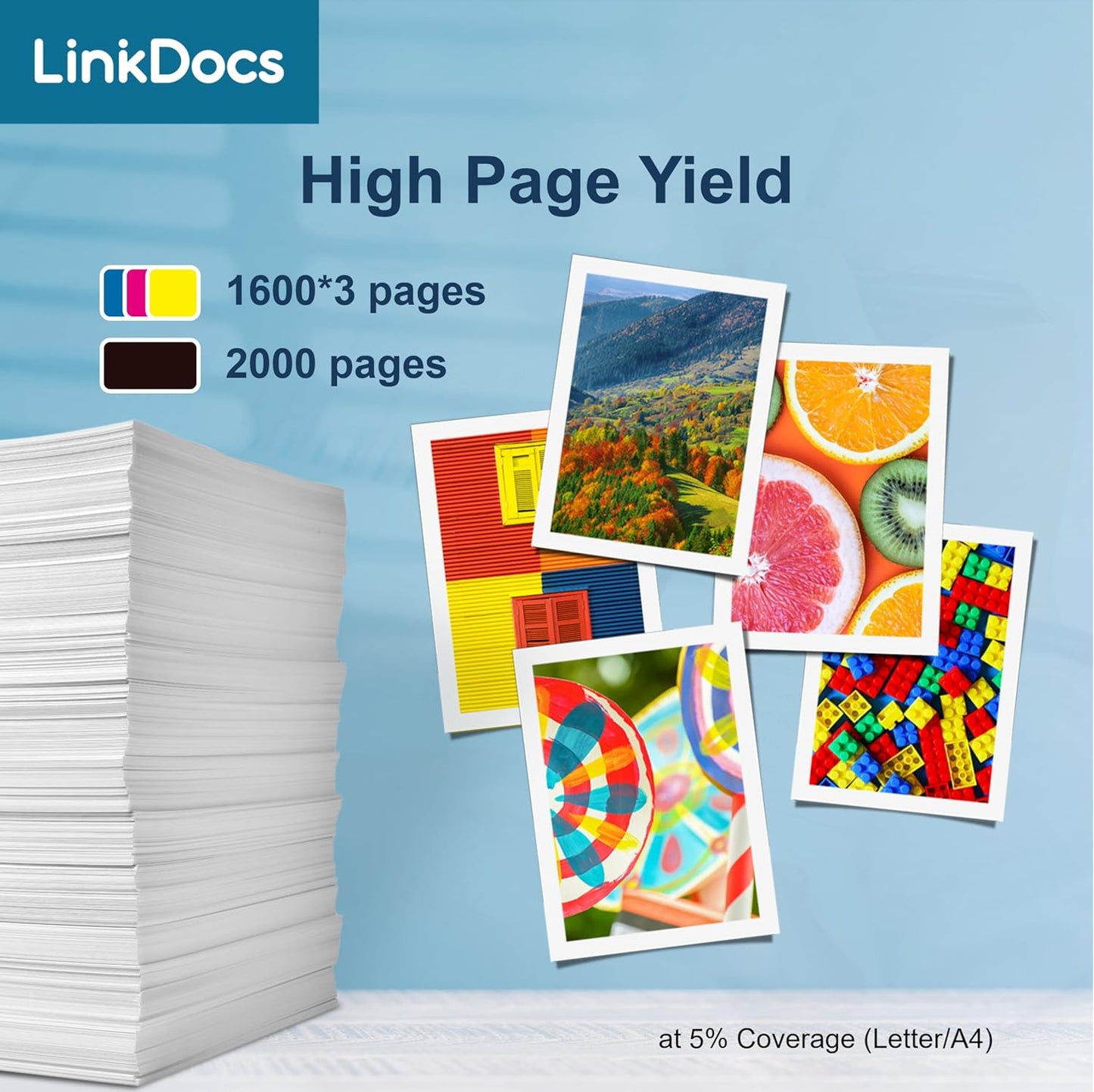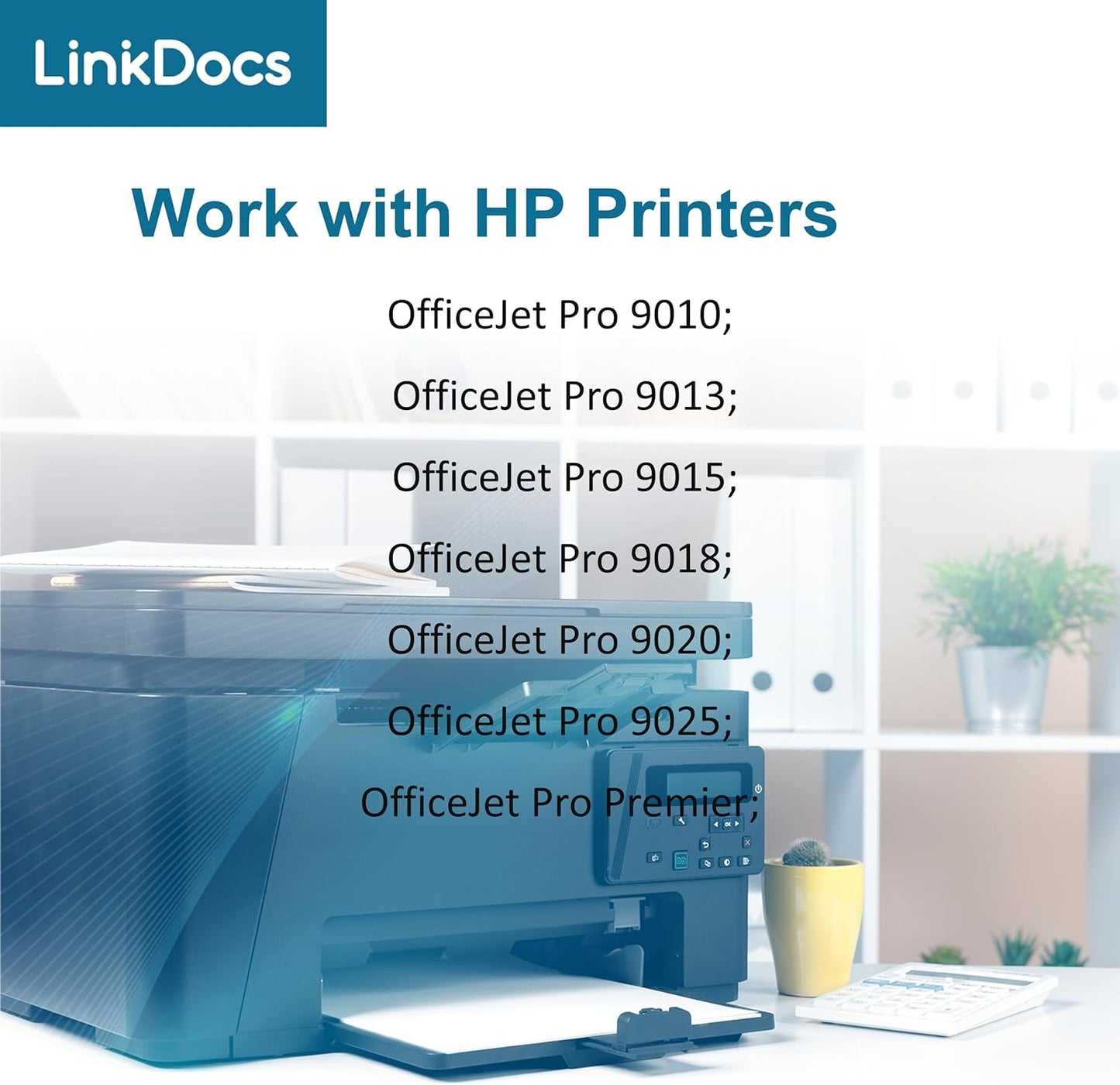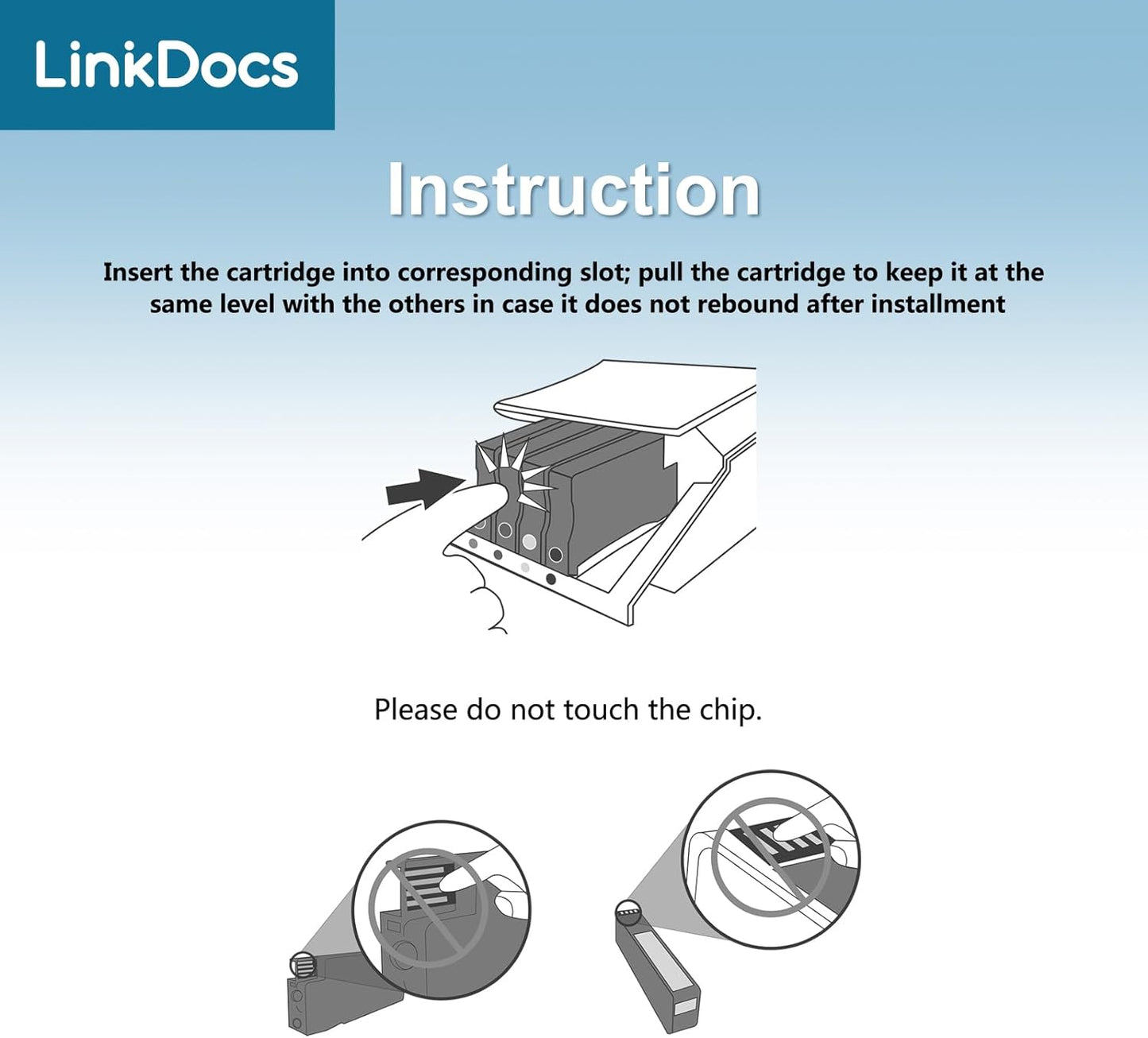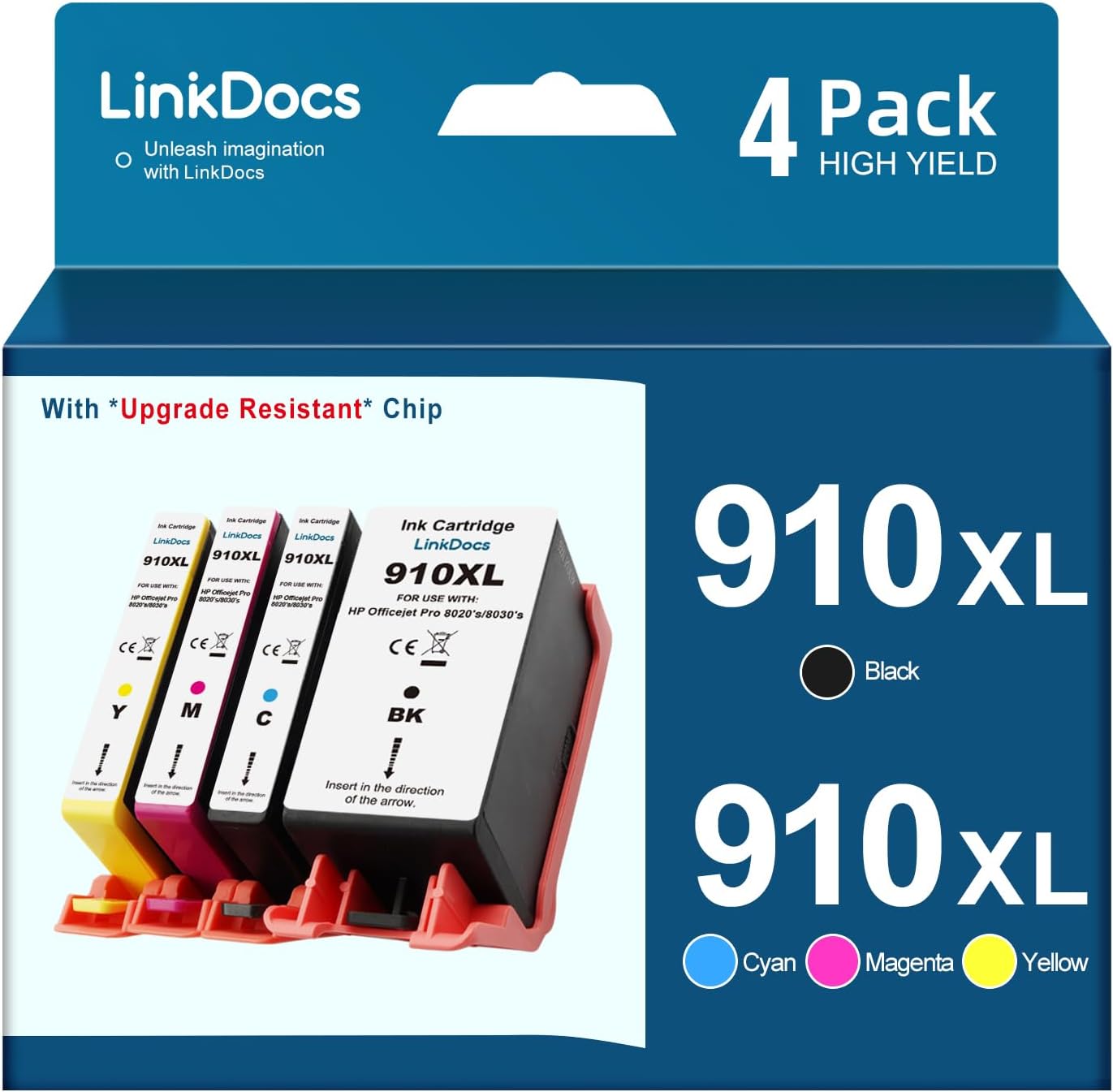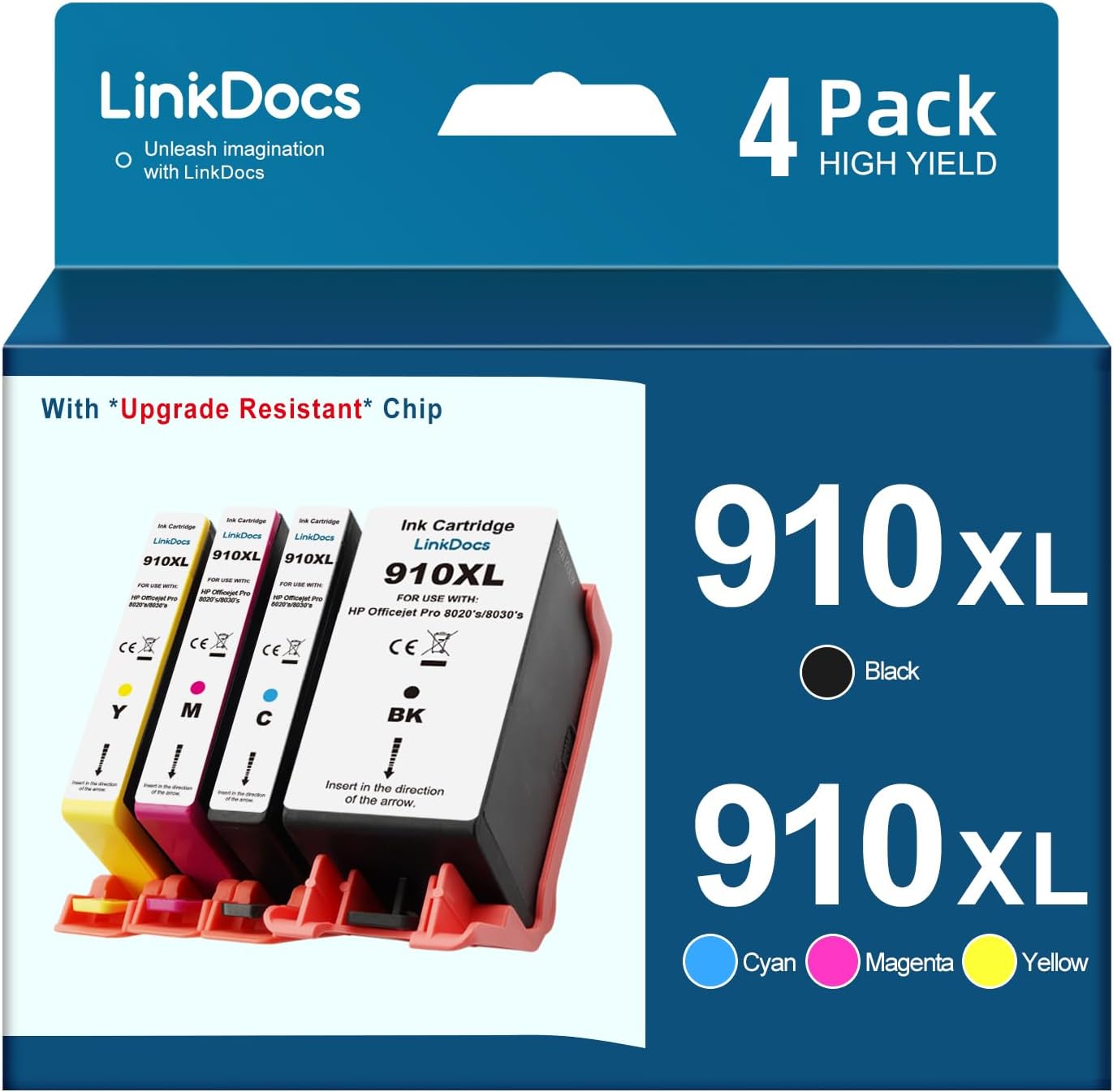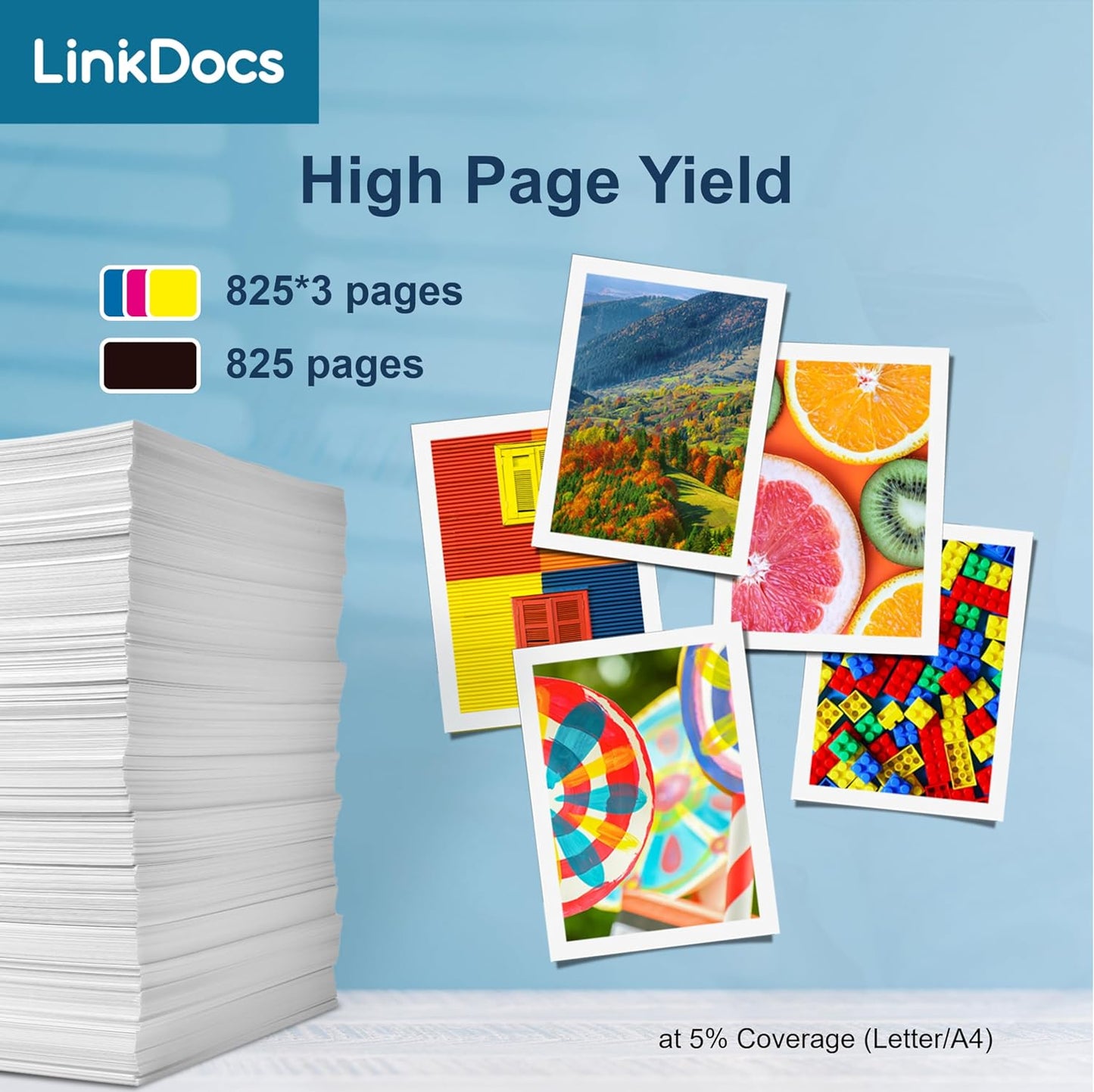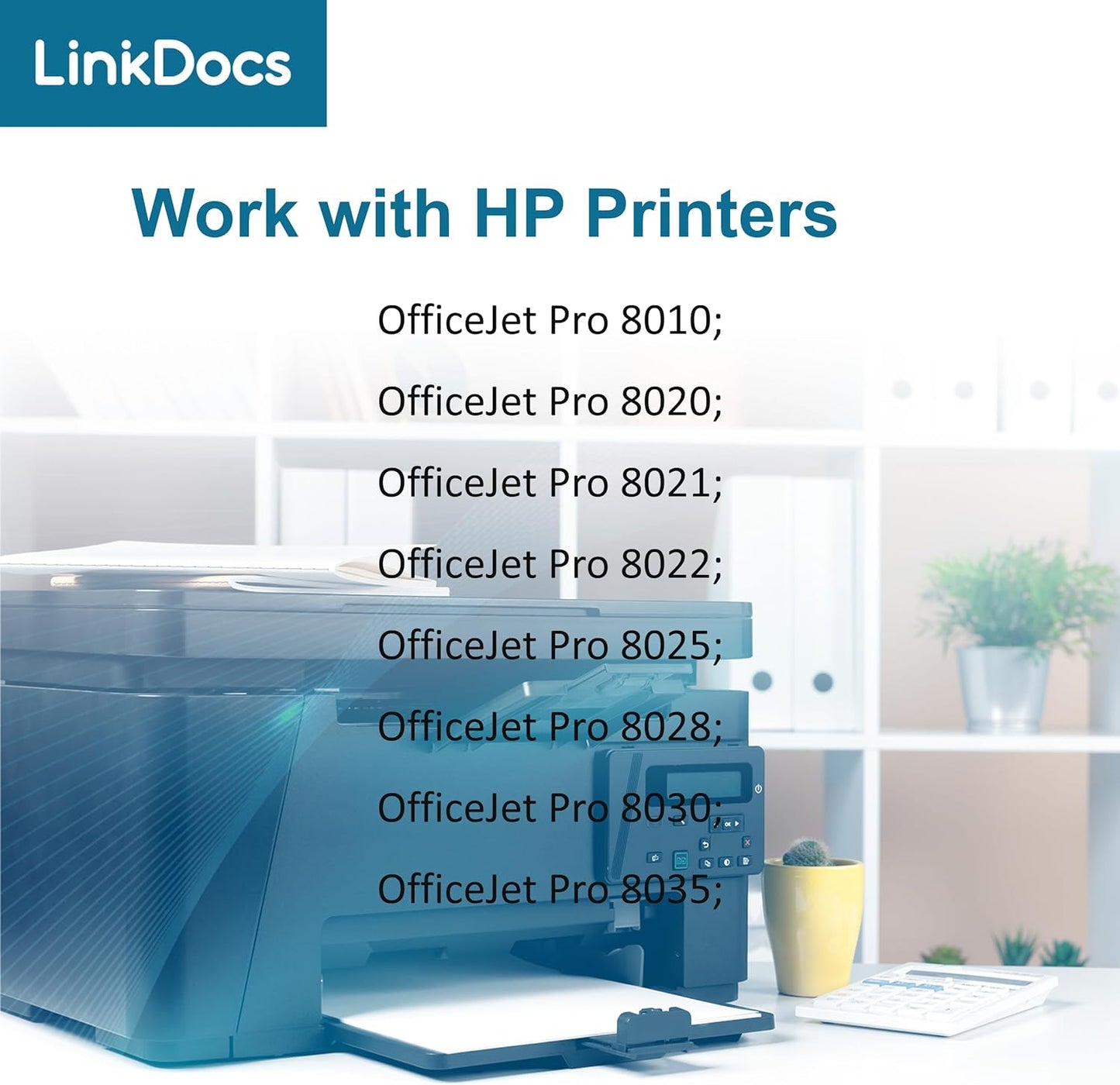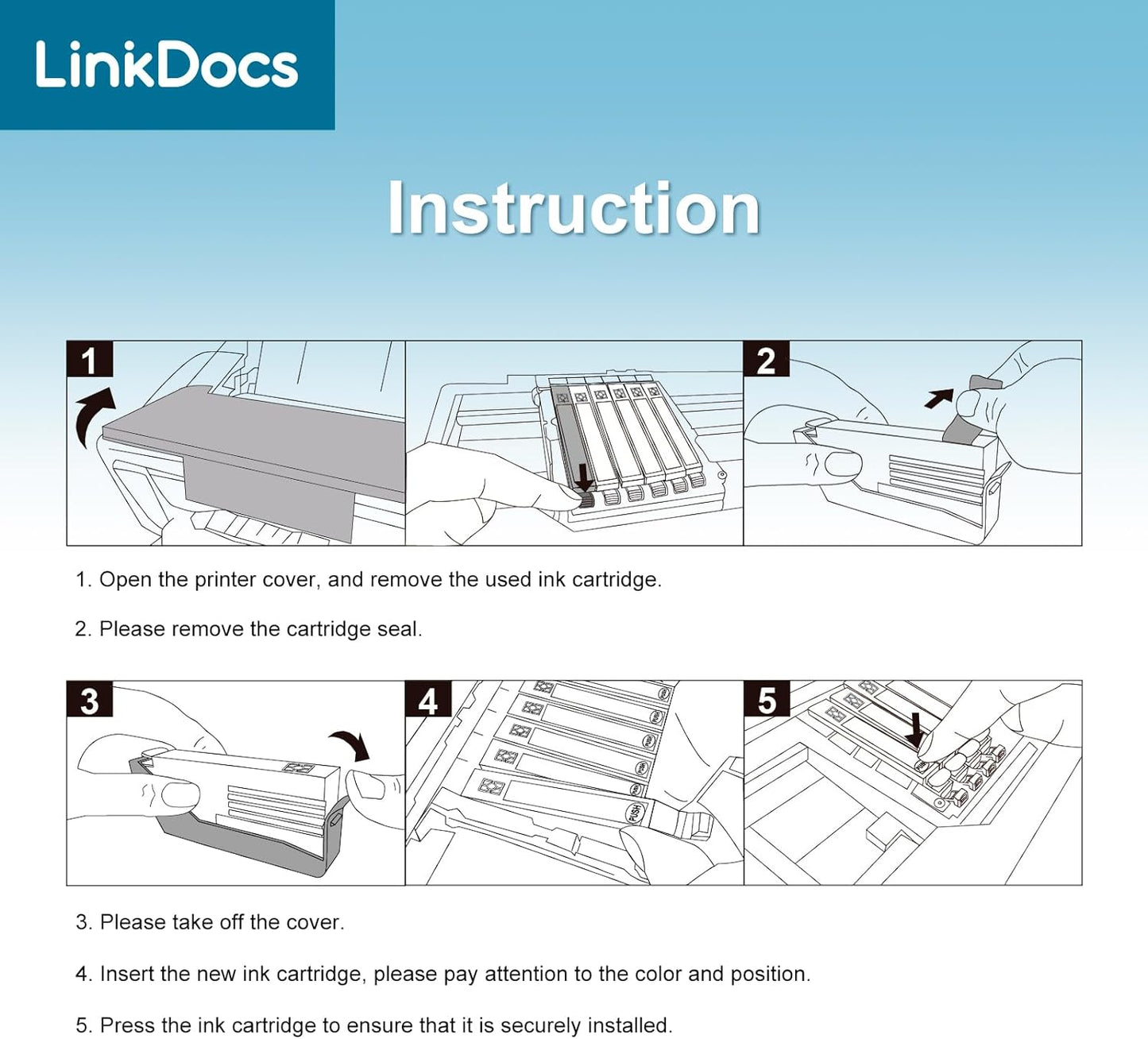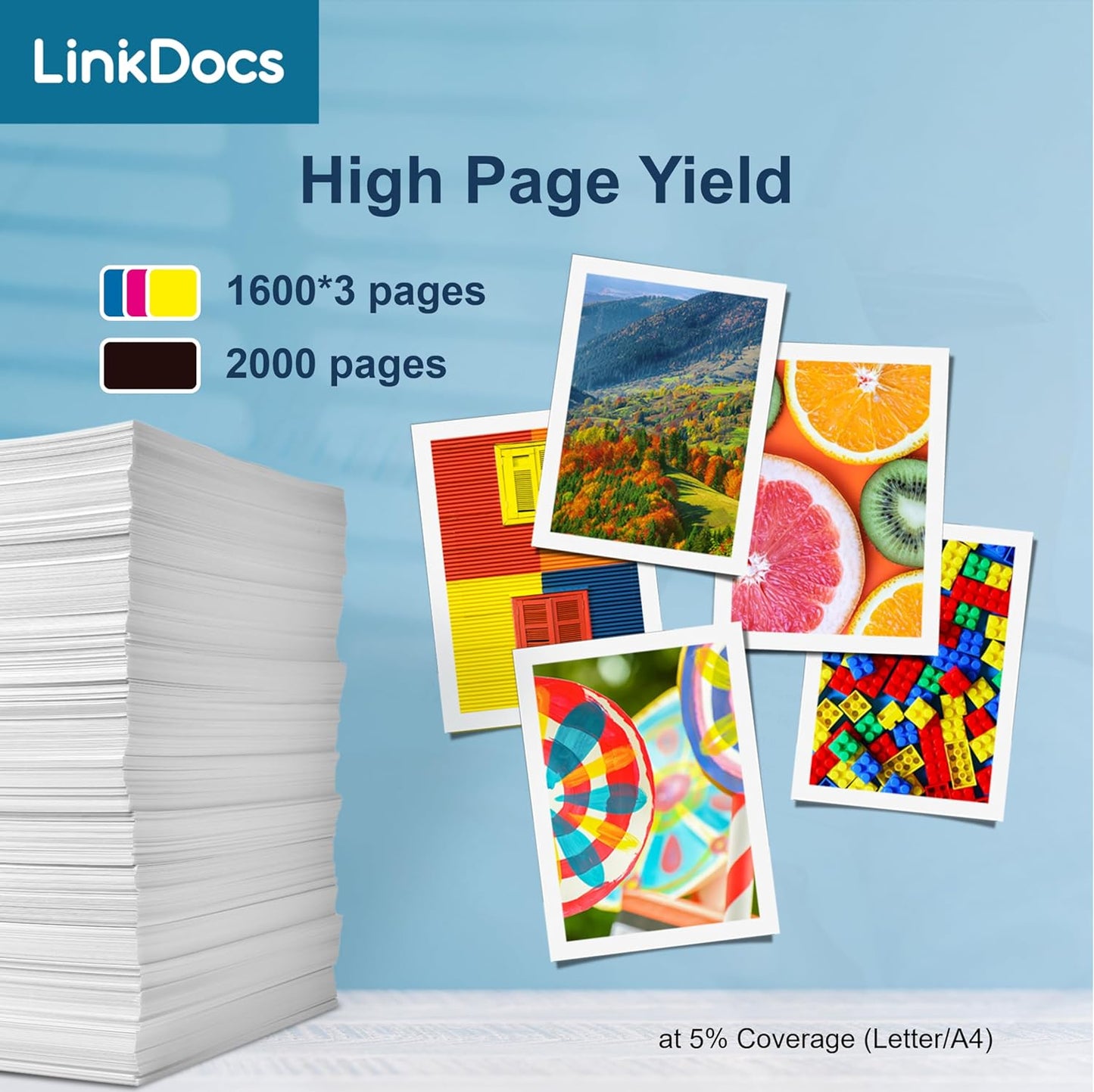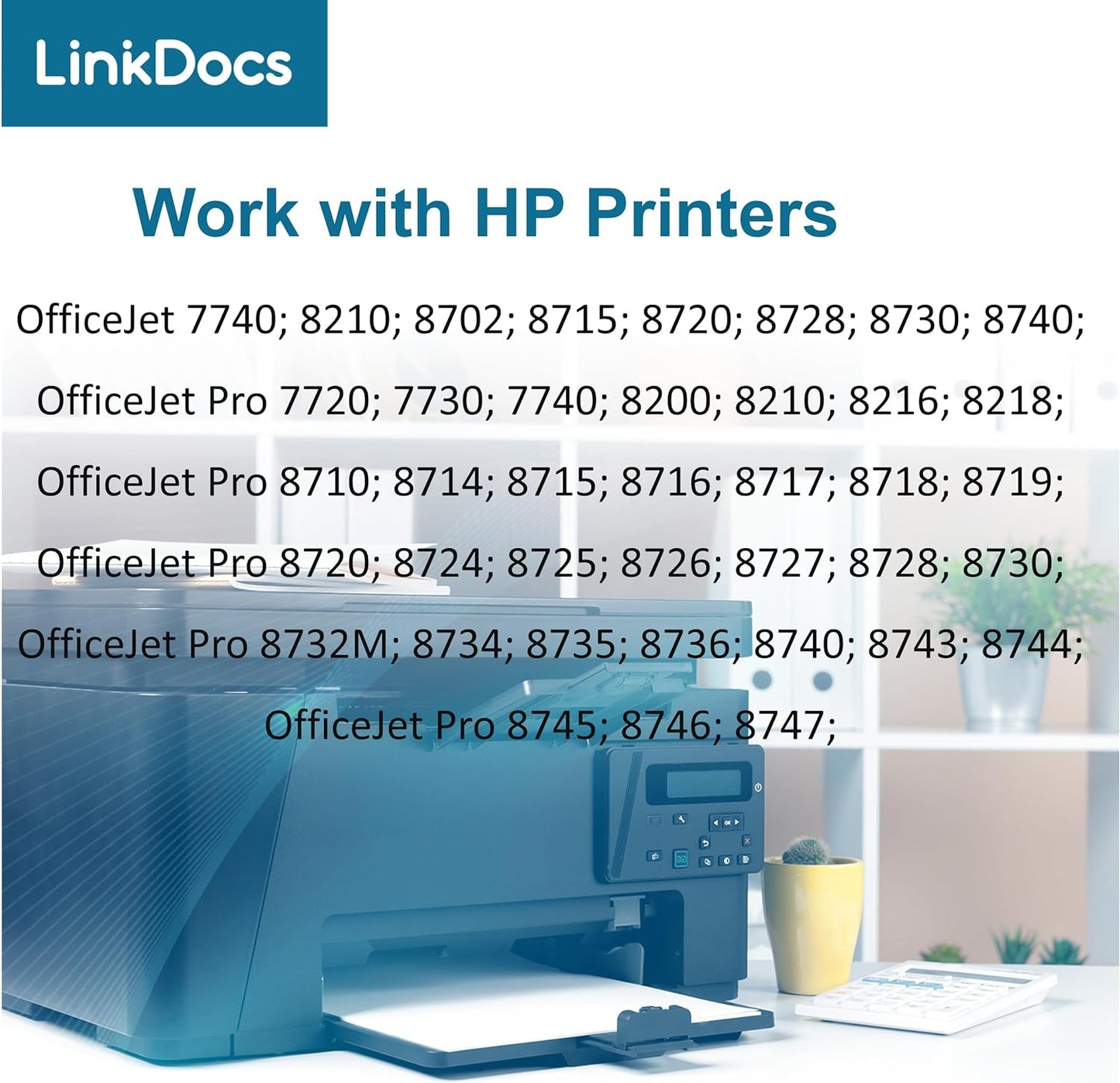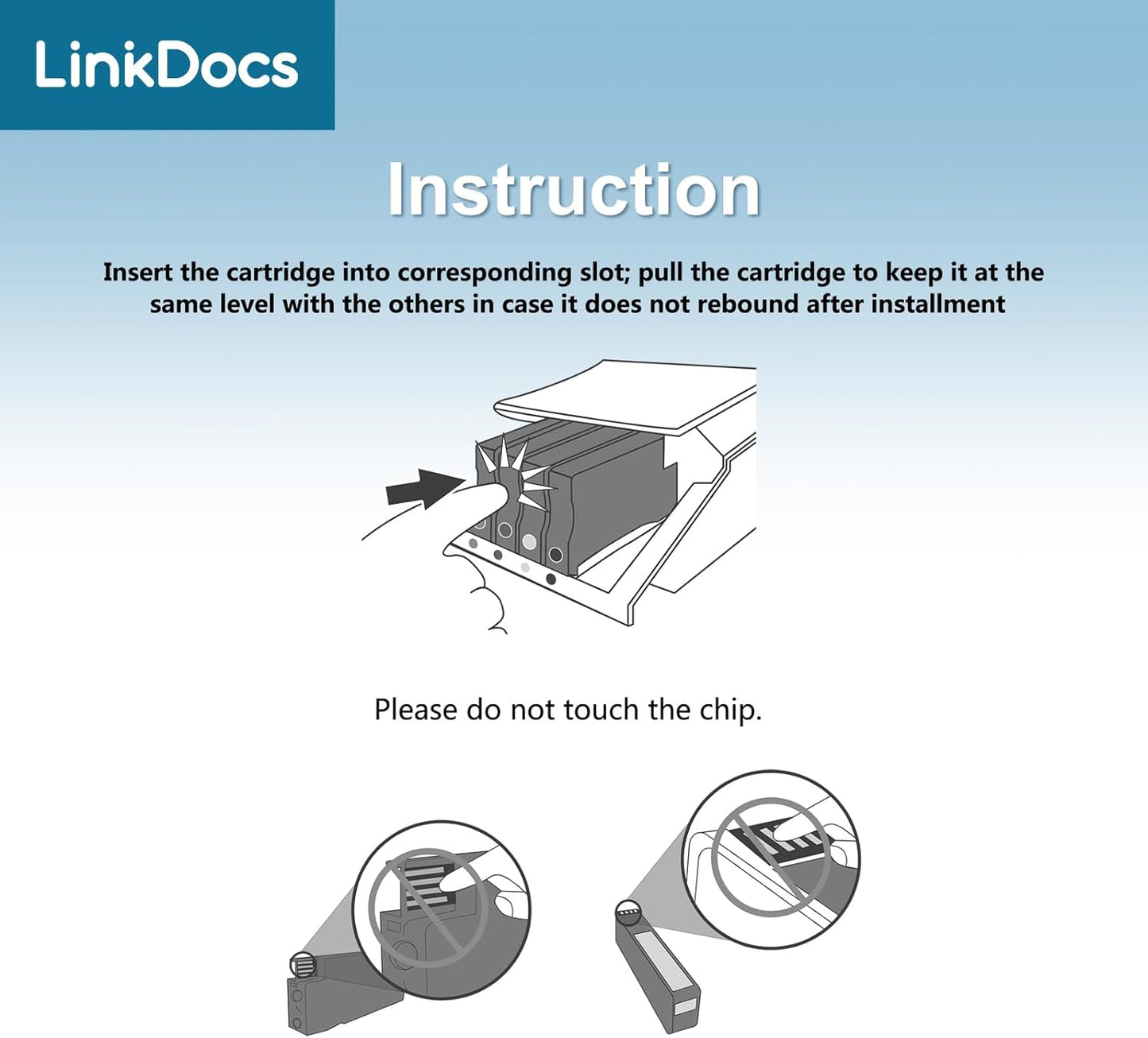How to Replace the Chip in Your LinkDocs Compatible HP 218A Toner Cartridge: A Step-by-Step Guide
Share
Upgrading your printer’s toner cartridge can be a seamless experience with the right guidance. If you've recently purchased the LinkDocs Compatible HP 218A toner cartridge 4 Pack, here's a comprehensive guide to help you transfer the chip from your original HP cartridge to your new one.
Why Transfer the Chip?
The LinkDocs Compatible HP 218A toner cartridges do not come with pre-installed chips. The chip is essential for the cartridge to communicate with your printer, track toner levels, and ensure optimal performance. By transferring the chip from your original HP cartridge, you can continue to use high-quality, cost-effective replacements without compromising functionality.
Tools You Will Need:
- Chip removal tools provided in your LinkDocs toner cartridge package
- Original HP 218A or HP 218X toner cartridge
- New LinkDocs Compatible HP 218A toner cartridge
Step-by-Step Instructions:
Step 1: Prepare Your Workspace
Ensure you have a clean, flat surface to work on. Gather all necessary tools and components before beginning the chip transfer process.
Step 2: Remove the Original HP Cartridge
- Turn off your printer and unplug it to ensure safety.
- Open the printer’s front cover and carefully remove the original HP 218A or 218X toner cartridge.
Step 3: Extract the Chip from the Original Cartridge
- Use the provided tools to gently pry the chip from the original cartridge.
- Be careful not to damage the chip during removal. If necessary, refer to the detailed instructions provided in the LinkDocs package for specific guidance on chip removal techniques.
Step 4: Install the Chip into the New LinkDocs Cartridge
- Take your new LinkDocs Compatible HP 218A toner cartridge and locate the chip slot.
- Insert the extracted chip into the slot, ensuring it is securely in place. The chip should fit snugly and align correctly with the connectors.
Step 5: Install the New Cartridge into Your Printer
- Place the new cartridge with the transferred chip into your printer.
- Close the printer’s front cover and plug the printer back in.
- Turn on the printer and wait for it to recognize the new cartridge.
Step 6: Test Your Printer
Print a test page to ensure the new cartridge is functioning correctly. If the printer displays a "Cartridges Very Low" message, press the "OK" button to continue printing.
Tips for Optimal Performance
- Always handle the chip and toner cartridges with care to avoid damage.
- Keep your printer’s firmware updated to ensure compatibility with new cartridges.
- If you encounter any issues during the chip transfer process, consult the detailed user manual included in the LinkDocs package or contact customer support for assistance.
Conclusion
By following these steps, you can easily transfer the chip from your original HP 218A or 218X toner cartridge to your new LinkDocs Compatible HP 218A cartridge. This process ensures that you continue to enjoy high-quality printing while benefiting from the cost savings offered by LinkDocs replacements.
For more information and support, visit our website or contact our customer service team. Happy printing!
Purchase LinkDocs Compatible HP 218A Toner Cartridge 4 Pack Replacement here